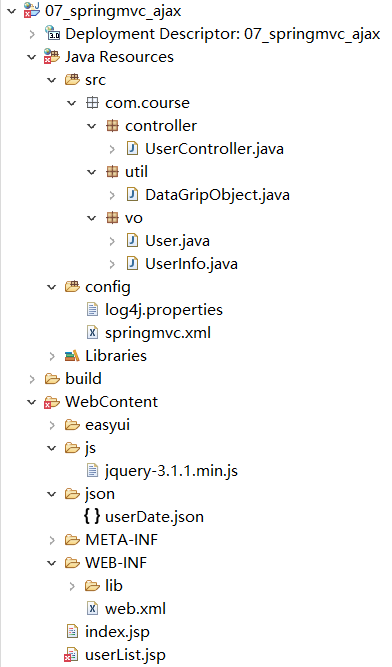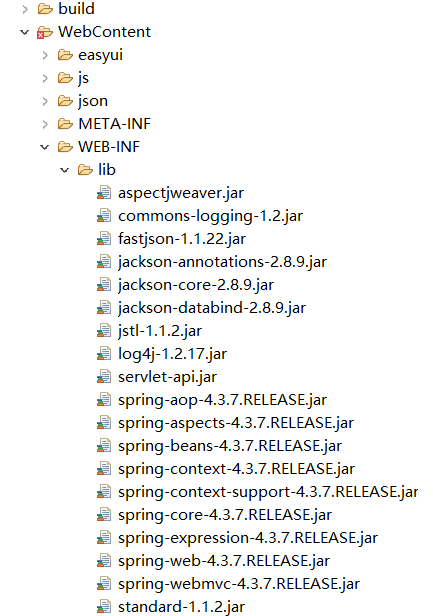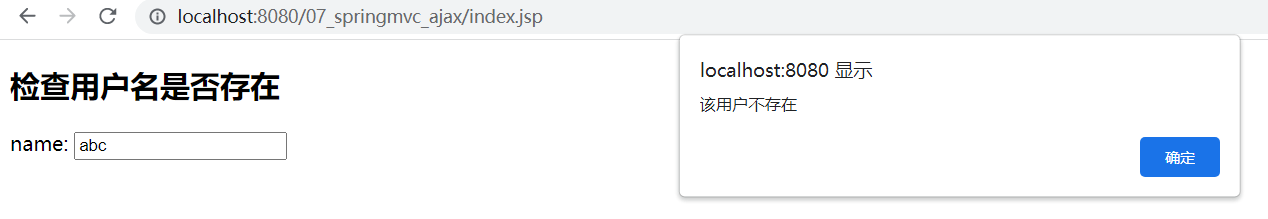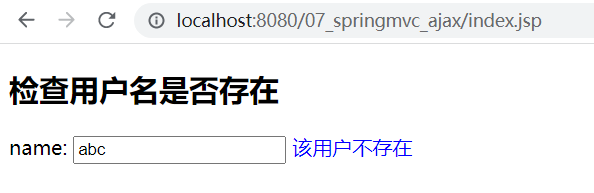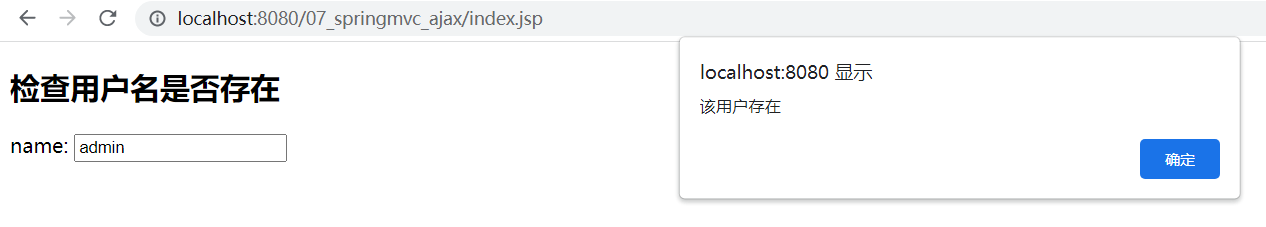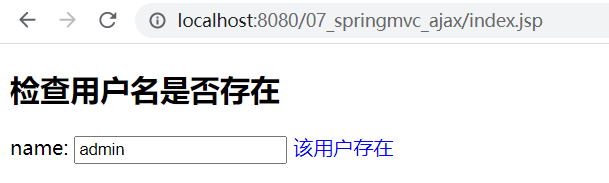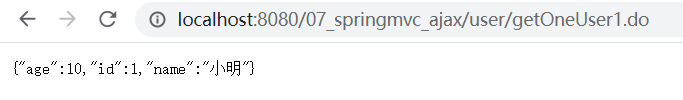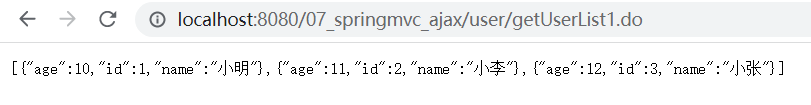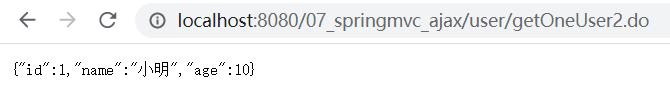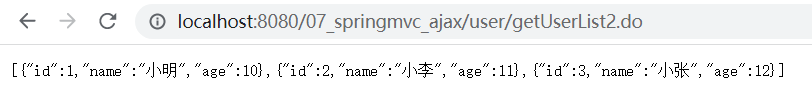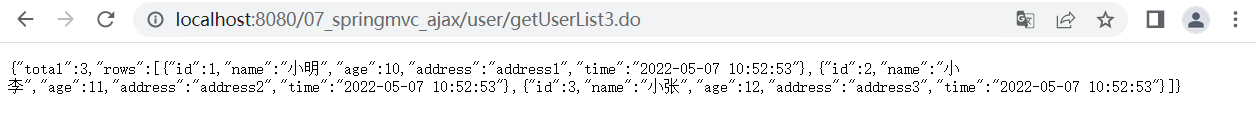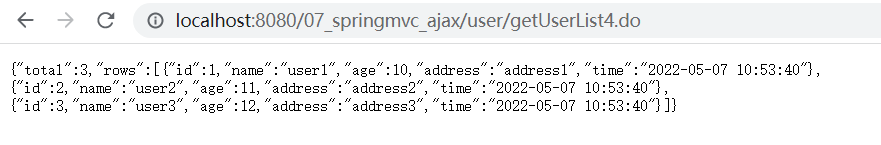1
2
3
4
5
6
7
8
9
10
11
12
13
14
15
16
17
18
19
20
21
22
23
24
25
26
27
28
29
30
31
32
33
34
35
36
37
38
39
40
41
42
43
44
45
46
47
48
49
50
51
52
53
54
55
56
57
58
59
60
61
62
63
64
65
66
67
68
69
70
71
72
73
74
75
76
77
78
79
80
81
82
83
84
85
86
87
88
89
90
91
92
93
94
95
96
97
98
99
100
101
102
103
104
105
106
107
108
109
110
111
112
113
114
115
116
117
118
119
120
121
122
123
124
125
126
127
128
129
130
131
132
133
134
135
136
137
138
139
140
141
142
143
144
145
146
147
148
149
150
151
152
153
154
155
156
157
158
159
| package com.course.controller;
import java.io.PrintWriter;
import java.util.ArrayList;
import java.util.Date;
import java.util.HashMap;
import java.util.List;
import java.util.Map;
import javax.servlet.http.HttpServletResponse;
import org.springframework.stereotype.Controller;
import org.springframework.web.bind.annotation.RequestMapping;
import org.springframework.web.bind.annotation.RequestMethod;
import org.springframework.web.bind.annotation.ResponseBody;
import com.alibaba.fastjson.JSONObject;
import com.course.util.DataGripObject;
import com.course.vo.User;
import com.course.vo.UserInfo;
@Controller
@RequestMapping("user")
public class UserController {
static List<String> usernameList = new ArrayList<>();
static {
usernameList.add("admin");
usernameList.add("user1");
usernameList.add("user2");
}
@RequestMapping(value = "checkUserName1", method = RequestMethod.POST)
public void checkUserName1(String username, HttpServletResponse httpServletResponse) {
String message = "该用户不存在";
for (String nameItem : usernameList) {
if (nameItem.equals(username)) {
message = "该用户存在";
}
}
try {
httpServletResponse.setCharacterEncoding("UTF-8");
httpServletResponse.setContentType("text/html;charset=utf-8");
PrintWriter out = httpServletResponse.getWriter();
out.write(message);
out.flush();
out.close();
} catch (Exception e) {
e.printStackTrace();
}
}
@RequestMapping(value = "checkUserName2", method = RequestMethod.POST)
@ResponseBody
public String checkUserName2(String username) {
String code = "0";
for (String nameItem : usernameList) {
if (nameItem.equals(username)) {
code = "1";
}
}
return code;
}
@RequestMapping(value = "getOneUser1", method = RequestMethod.GET, produces = "application/json;charset=utf-8")
@ResponseBody
public String getOneUser1() {
User user = new User();
user.setId(1);
user.setName("小明");
user.setAge(10);
String json = JSONObject.toJSONString(user);
return json;
}
@RequestMapping(value = "getUserList1", method = RequestMethod.GET, produces = "application/json;charset=utf-8")
@ResponseBody
public String getUserList1() {
List<User> userList = new ArrayList<>();
userList.add(new User(1, "小明", 10));
userList.add(new User(2, "小李", 11));
userList.add(new User(3, "小张", 12));
String json = JSONObject.toJSONString(userList);
return json;
}
@RequestMapping(value = "getOneUser2", method = RequestMethod.GET)
@ResponseBody
public User getOneUser2() {
User user = new User();
user.setId(1);
user.setName("小明");
user.setAge(10);
return user;
}
@RequestMapping(value = "getUserList2", method = RequestMethod.GET)
@ResponseBody
public List<User> getUserList2() {
List<User> userList = new ArrayList<>();
userList.add(new User(1, "小明", 10));
userList.add(new User(2, "小李", 11));
userList.add(new User(3, "小张", 12));
return userList;
}
@RequestMapping(value = "getUserList3")
@ResponseBody
public Map<String, Object> getUserList3() {
Map<String, Object> resultMap = new HashMap<>();
List<UserInfo> userList = new ArrayList<>();
userList.add(new UserInfo(1, "小明", 10, "address1", new Date()));
userList.add(new UserInfo(2, "小李", 11, "address2", new Date()));
userList.add(new UserInfo(3, "小张", 12, "address3", new Date()));
resultMap.put("total", userList.size());
resultMap.put("rows", userList);
return resultMap;
}
@RequestMapping(value = "getUserList4")
@ResponseBody
public DataGripObject getUserList4() {
DataGripObject dataGripObject = new DataGripObject();
List<UserInfo> userList = new ArrayList<>();
userList.add(new UserInfo(1, "user1", 10, "address1", new Date()));
userList.add(new UserInfo(2, "user2", 11, "address2", new Date()));
userList.add(new UserInfo(3, "user3", 12, "address3", new Date()));
dataGripObject.setTotal(userList.size());
dataGripObject.setRows(userList);
return dataGripObject;
}
}
|